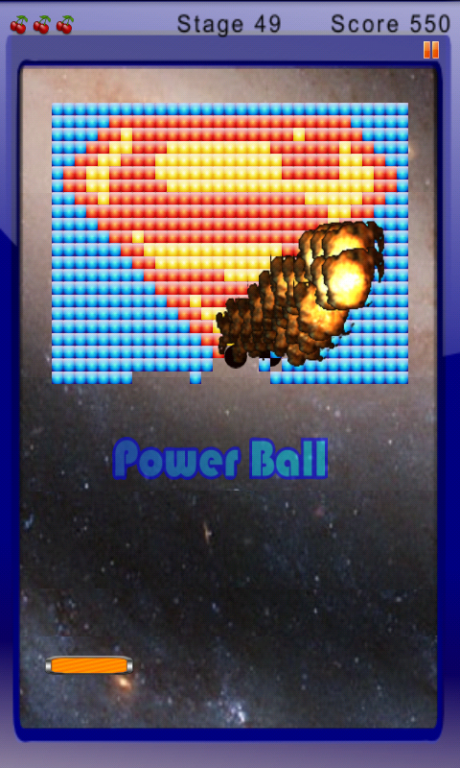The Brick Breaker 2.6
Free Version
Publisher Description
Destroy all the bricks hitting them with the ball; but be careful, the ball must not reach the bottom of the screen. Keep the bombs away from the paddle and catch as many powerups as you can.
If you like classic games like Breakout, Break Breaker or Arkanoid, then “The Brick Breaker” is for you; and if you don’t even know these games, you must try “The Brick Breaker Lite”.
-With 72 unique levels.
-HD graphics
-Animated Backgrounds
-Multiple explosions and other animations.
-Capture powers to go further ... PowerBall, Half Size Bar, Double Bar Size, Power Bullet, etc..
-3 Difficulty levels: easy, medium and hard, harder levels gives you more points for brick destroyed.
-You can select the level you want to play or you can skip the selection and go directly to the last level played.
-It starts very fast.
-Tested in different screen resolutions; Suitable for tablets and phones.
This App is Ad supported, please send complaints and suggestions to diablossoft@gmail.com and if you like it consider looking for the paid version.
About The Brick Breaker
The Brick Breaker is a free app for Android published in the Arcade list of apps, part of Games & Entertainment.
The company that develops The Brick Breaker is DiablosSoft. The latest version released by its developer is 2.6. This app was rated by 1 users of our site and has an average rating of 4.0.
To install The Brick Breaker on your Android device, just click the green Continue To App button above to start the installation process. The app is listed on our website since 2014-06-05 and was downloaded 10 times. We have already checked if the download link is safe, however for your own protection we recommend that you scan the downloaded app with your antivirus. Your antivirus may detect the The Brick Breaker as malware as malware if the download link to com.goliath.bbreakerlite is broken.
How to install The Brick Breaker on your Android device:
- Click on the Continue To App button on our website. This will redirect you to Google Play.
- Once the The Brick Breaker is shown in the Google Play listing of your Android device, you can start its download and installation. Tap on the Install button located below the search bar and to the right of the app icon.
- A pop-up window with the permissions required by The Brick Breaker will be shown. Click on Accept to continue the process.
- The Brick Breaker will be downloaded onto your device, displaying a progress. Once the download completes, the installation will start and you'll get a notification after the installation is finished.